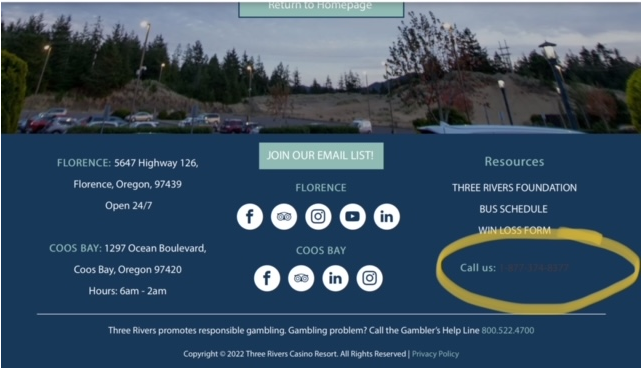If you were making webpages in the mid/late 1990s, then the FONT element was a popular go-to tool for changing text fonts, colors, styles, etc. It was deprecated around ’99 when CSS and XHTML became available and provided more efficient ways to style the page from outside the HTML structure.
I was surprised to see FONT out in the wild. My wife pointed out the terrible contrast of the “call us” phone number in the footer of the Three Rivers Casino. She was using Safari on a tablet. I checked it using Edge on a PC and the color seemed fine (bright white on the dark blue background). The likely problem is their use of the FONT element to change the phone number color. That is a very old technique and it seems that the Safari browser has discontinued support for this old/outdated tag.
In addition to the old FONT tag, they’re using an inline style to change the color. And, they’re not using the official href to a telephone technique. using href=”tel:9999999999″ for a phone number is great because mobile users will be able to tap the phone number and that will initiate a phone call to the hyperlinked number. This tel technique is used for a different phone number in the footer.
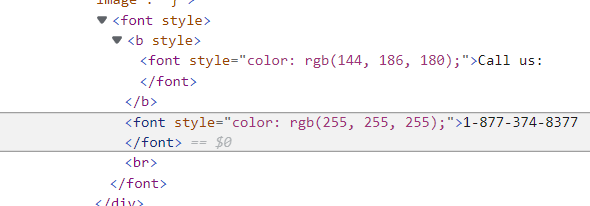
 Quick Fixes Instead of FONT
Quick Fixes Instead of FONT
- Don’t use FONT at all. Take style out of the HTML and leave it in the CSS.
- Don’t use inline styles for something common like hyperlinks. Style the hyperlinks in the footer using the external CSS file.
Example: footer a {color: #FFF;} - Use the tel prefix with phone number hyperlinks.
It’s hard to know what the developer is thinking using this old element, but my guess is they first created this website using an old WYSIWYG editor like Microsoft FrontPage. An editor like that would insert FONT tags whenever you selected text/hyperlinks to change color. Other editors have since updated and corrected parts of the page, but that section hasn’t been noticed as being problematic for different users/devices.